 If you never dealt with rapidshare, you are not an Internet user. Millions of people every day upload and download files to rapidshare – this modern info giant. So that users always could find what they search for, there exist special search engines, which search only for rapidshare links and thus save your time and effort. There are hundreds (if not thousands of them) nowadays.
If you never dealt with rapidshare, you are not an Internet user. Millions of people every day upload and download files to rapidshare – this modern info giant. So that users always could find what they search for, there exist special search engines, which search only for rapidshare links and thus save your time and effort. There are hundreds (if not thousands of them) nowadays.
Each one chooses for himself, how to download files from rapidshare in the most convenient way. But, as far as have noticed, main criteria remain the same: easy search and relevant results, high download speed, possible additional advanced options and user-friendliness. Today I'd like to make a surface user review of 9 rapidshare search engines, which, to my mind, are in the top.
- http://rapid4me.com/
- http://rapidlibrary.com/
- http://www.rapidsharemix.com/
- http://www.filestube.com/
- http://rapidpedia.com/
- http://fileshunt.com/
- http://rapidqueen.com/
- http://rapidshare-search-engine.com/
- http://avilib.com/

What is noticed at first site is a guide for beginners. Though it is not that important for promoted rapidshare users, for many dummies it will be of good help. The design is pleasant, no unnecessary ads, banners and other similar spam (but rather profitable one, should I admit), I believe it means that rapid4me's developers really care so that their users could find what they want without being attacked by numerous banners.
You may also add rapid4me.com to your search engine list and that's also very convenient, if this search engine meets your demands. What I didn't notice at other similar resources I found at rapid4me.com: here together with rapidshare links, one can find torrents (http://torrents.rapid4me.com ) and .pdf (http://pdf.rapid4me.com ). Such a universal search engine. Good idea, to my mind.

This resource has already won its popularity and has it's own number of devoted users. They also have an option “Rapidshare Search Toolbar from Rapidlibrary “ and besides provide search by different files types. At first sight everything is clear, but when you choose the file to download and get to the list of links, you may feel a bit puzzled because of number of colors at the page and other things which distract attention. Personally for me it is a minus, though it is very subjective, sure thing. In all the rest this search engine deserves attention.

When only you visit homepage, you see a logo and developers' promise to provide users with “new updated, constantly improving database”. And whenever I tried to find some certin file, my searches were rather successful. So let's hope that developers do not act against their conscience and are absolutely sincere.
Another useful feature that bursts upon my eyes – an ability to download the file in question quicker than by other similar resources. You don't need make additional clicks – just choose the file, enter CAPTCHA to have access to the links and voilà – start the download process.

Rapidshare, megaupload and mediafire search engine provides users with advanced search by word, phrase, date and size, which sometimes may be essential for the search process. The process of search and download is quick and doesn't require registration. Another interesting detail – premium accounts are said to cost only $1.99. Does this mean high download speed or just unlimited access to the resources of... filestube.com??? The latter is true as it turned out. Would you like to pay for what other similar resources provide on a free basis? The choice is upon you!

This search engine allows us to take the bull by the horns. You have come to find and download some file – you are welcome, nothing will distract your attention from the main aim. Came – found – downloaded. Everything is precise and clear as it should be!

Rapidshare SE possesses a huge rapidshare links base, which you may get... only after you pay for the access code. But when you do, you are promised to be shown to “unlimited access to all files stored on our servers with no size and speed restrictions”. Intrigued? Me too. All the rest satisfies the most sophisticated users: design, simplicity, user-friendliness – perfect!

Rapidshare search engine doesn't provide any advanced search options, searches in titles, specific file types etc. This search engine specializes on its main function – search for and give access to rapidshare links. What else is need from a decent functional rapidshare search engine?

As soon as you enter this page, you see the list of recent searches and get the idea of what users usually look for. Enter the file you need and get to another page with the list of links. Very convenient - smooth motion of your mouse to the search results and you have all info about the file: size, search tags, status, file type. You are satisfied with this info – start downloading.

One more easy to use search engine on rapidshare. What I like about particularly this one – it's minimalism in design is professionally combined with maximal functionality. If you don't like overloaded pages with numerous options you never make use of, avilib.com is YOUR rapidshare search engine. The download procedure remains the same.


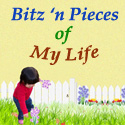




2 comments:
Sus intawn kataas sa sponzai post.
Files Bay is not listed, but I think that is the best of rapidshare search engines.
Post a Comment